| |
| |
Highlight Annotations on Vilna Page
The Highlight Annotations setting allows you to turn on or off the function that highlights any annotations corresponding to the selected phrase. Annotations are notes and glosses (typically on the outer page margin) that are connected to the text they are referencing by a small letter, number or symbol as opposed to by textual quotations (divrei hamaschil). These include the Mesoras HaShas, Ein Mishpat, Torah Ohr, Hagahos HaBach, Gilyon HaShas, etc. You can access this setting by tapping the gear button on the top right of your screen or by selecting Menu > Settings. Note: Depending on your device and/or app version, this menu may look a little different. When turned on, your page will look like this:  
When turned off, your page will look like this: 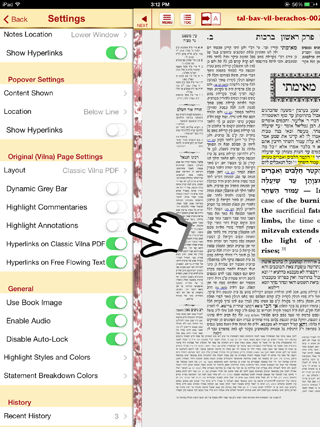 
|
| |
|

