| |
| |
Layout of the Vilna Page
The Layout setting allows you to choose between two different viewing layouts for the Vilna page - either Classic Vilna PDF or Free Flowing Text. You can access this setting by tapping the gear button on the top right of your screen or by selecting Menu > Settings. Note: Depending on your device and/or app version, this menu may look a little different. 
When in Classic Vilna PDF mode, your page will look like this:  
When in Free Flowing Text mode, your page will look like this:  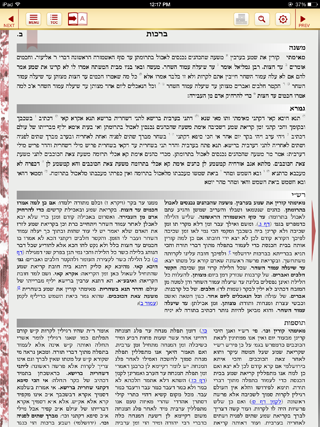
|
| |
|

