| |
| |
Tikun Mode
One of the new features of the Digital Chumash is the Special Chumash Options Menu which includes innovative modes that you can view and learn the Chumash with!
Tikun Mode is an exciting new feature in the app! Choose from five different Tikun modes, from beginner to advanced, to gradually learn how to read from the Torah.
When full Tikun Mode is enabled, your page will look like this:
Using the dropdown, you can choose the level to have displayed.
1) Torah Script No-Tagin / Nikud / Trup
(Displays text in Torah script - Doesn't show the Tagin, or crowns, on the letters - Nikud is shown - Trup is shown - Yes Pasuk Markers)
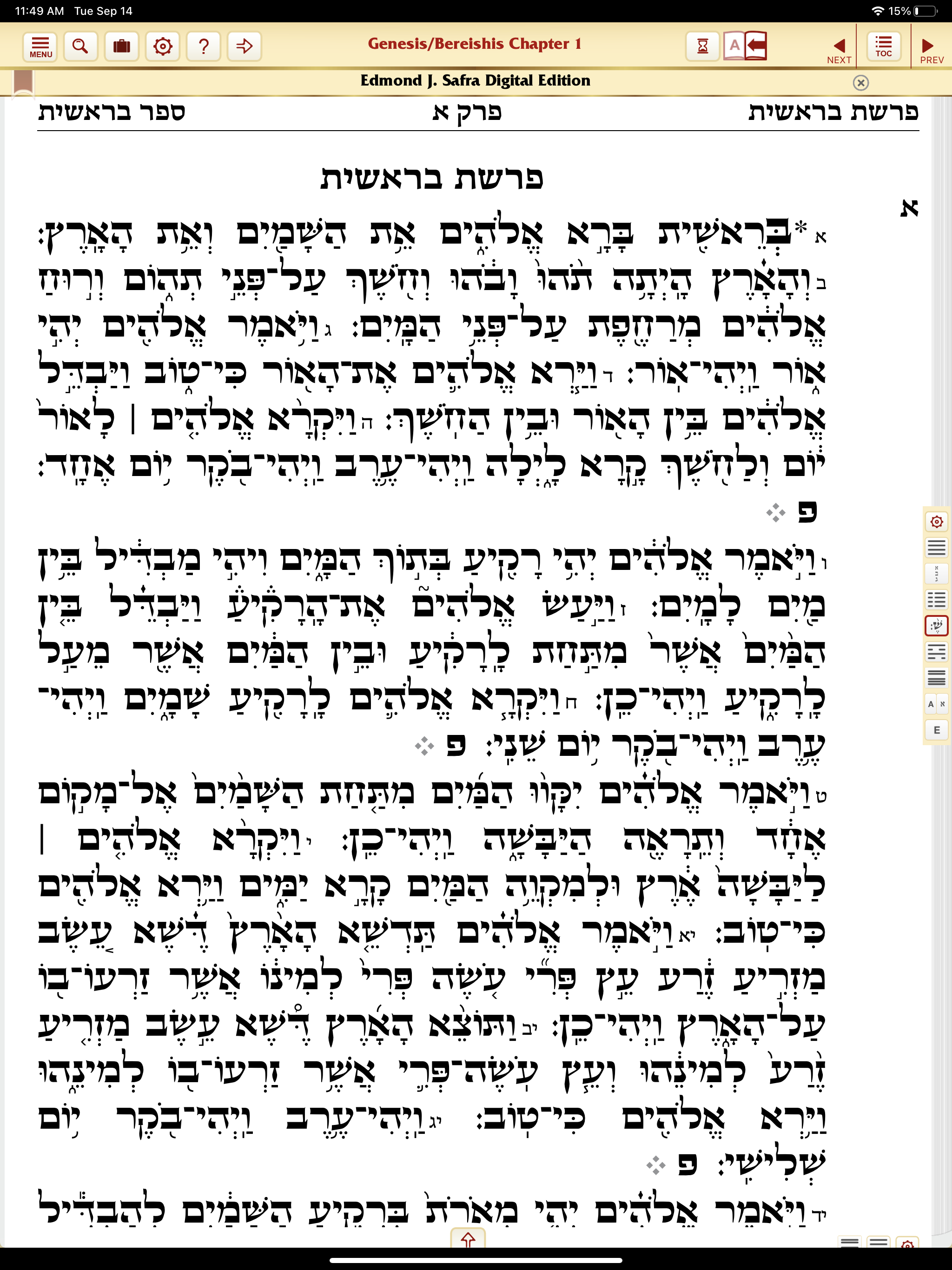
2) Torah Script No-Tagin / Trup
(Displays text in Torah script - Doesn't show the Tagin, or crowns, on the letters - No Nikud - Trup is shown - Yes Pasuk Markers)
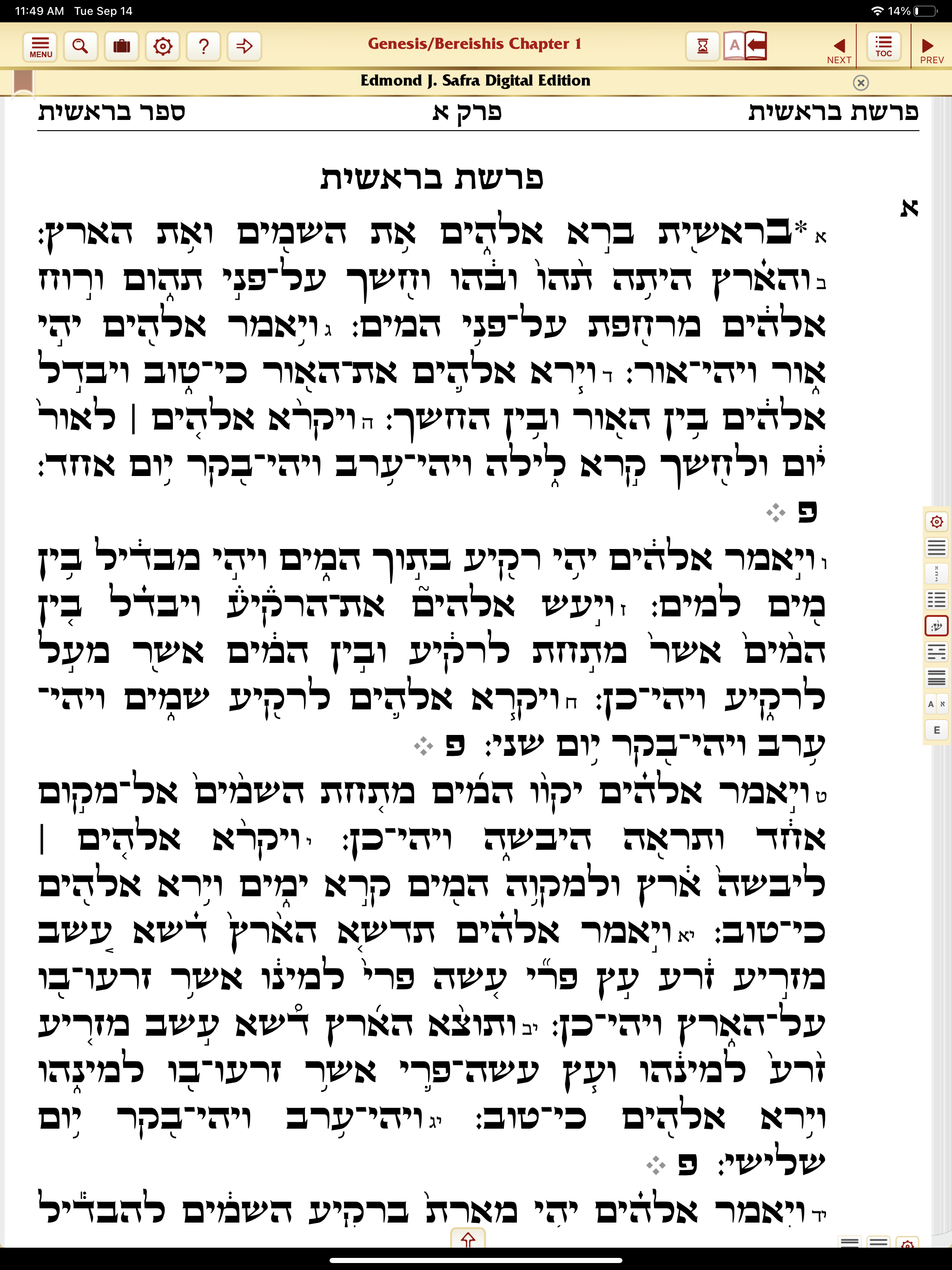
3) Torah Script / Nikud
(Displays text in Torah script - Tagin, or crowns, on the letters - Yes Nikud - No Trup - Yes Pasuk Markers)
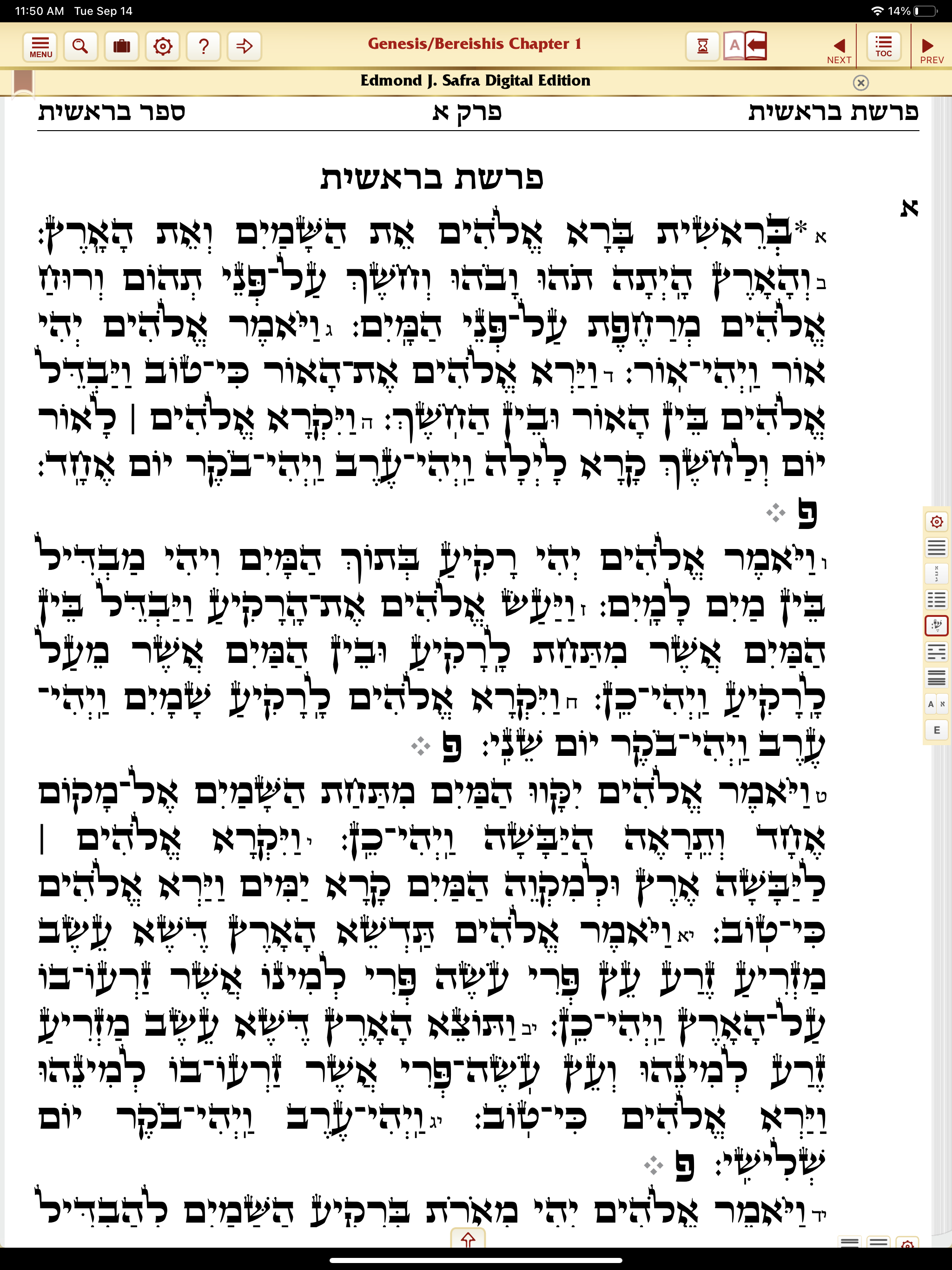
4) Torah Script / Posuk markers
(Displays text in Torah script - Tagin, or crowns, on the letters - No Nikud - No Trup - Yes Pasuk Markers)
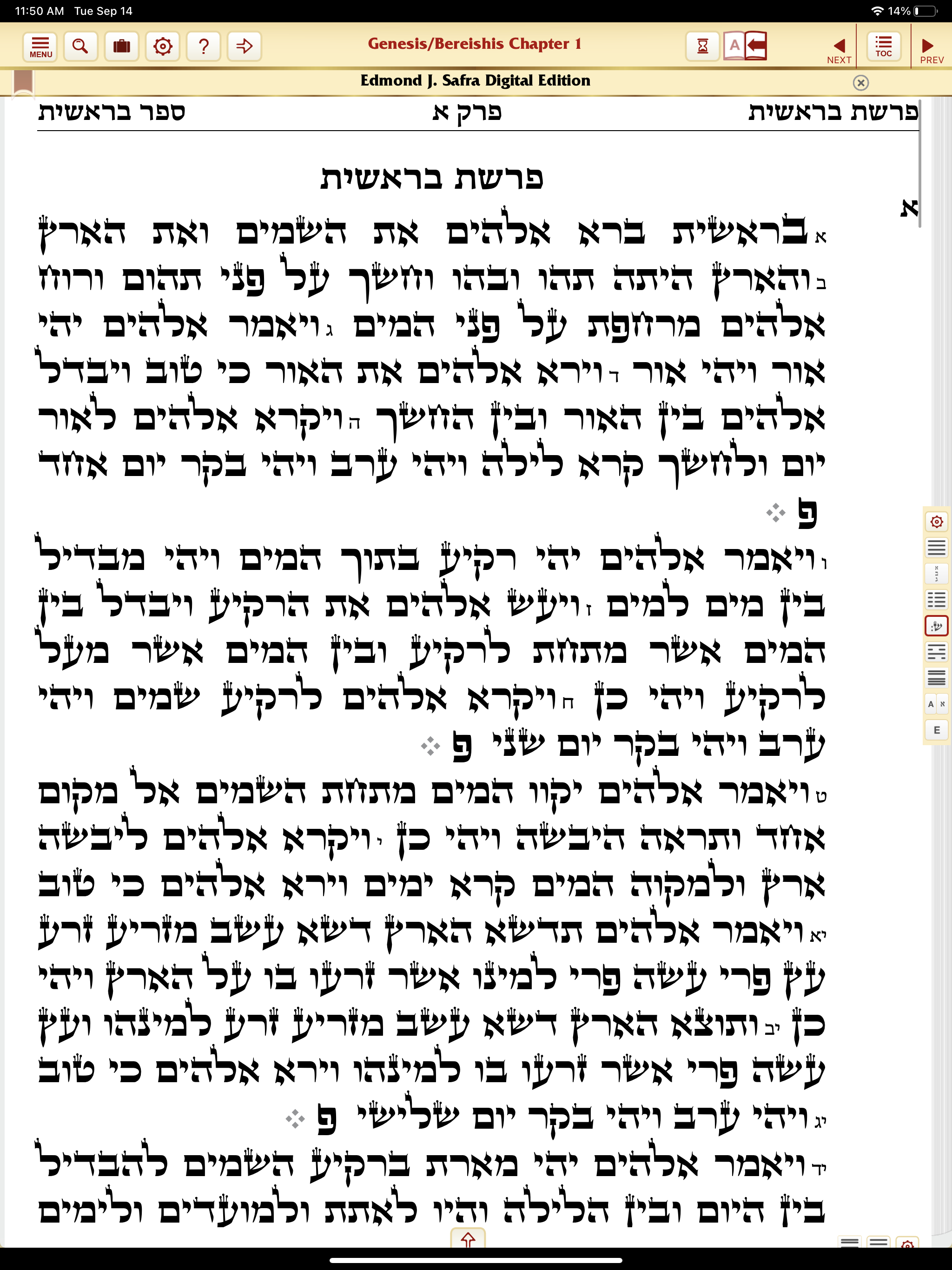
5) Full Tikun Mode
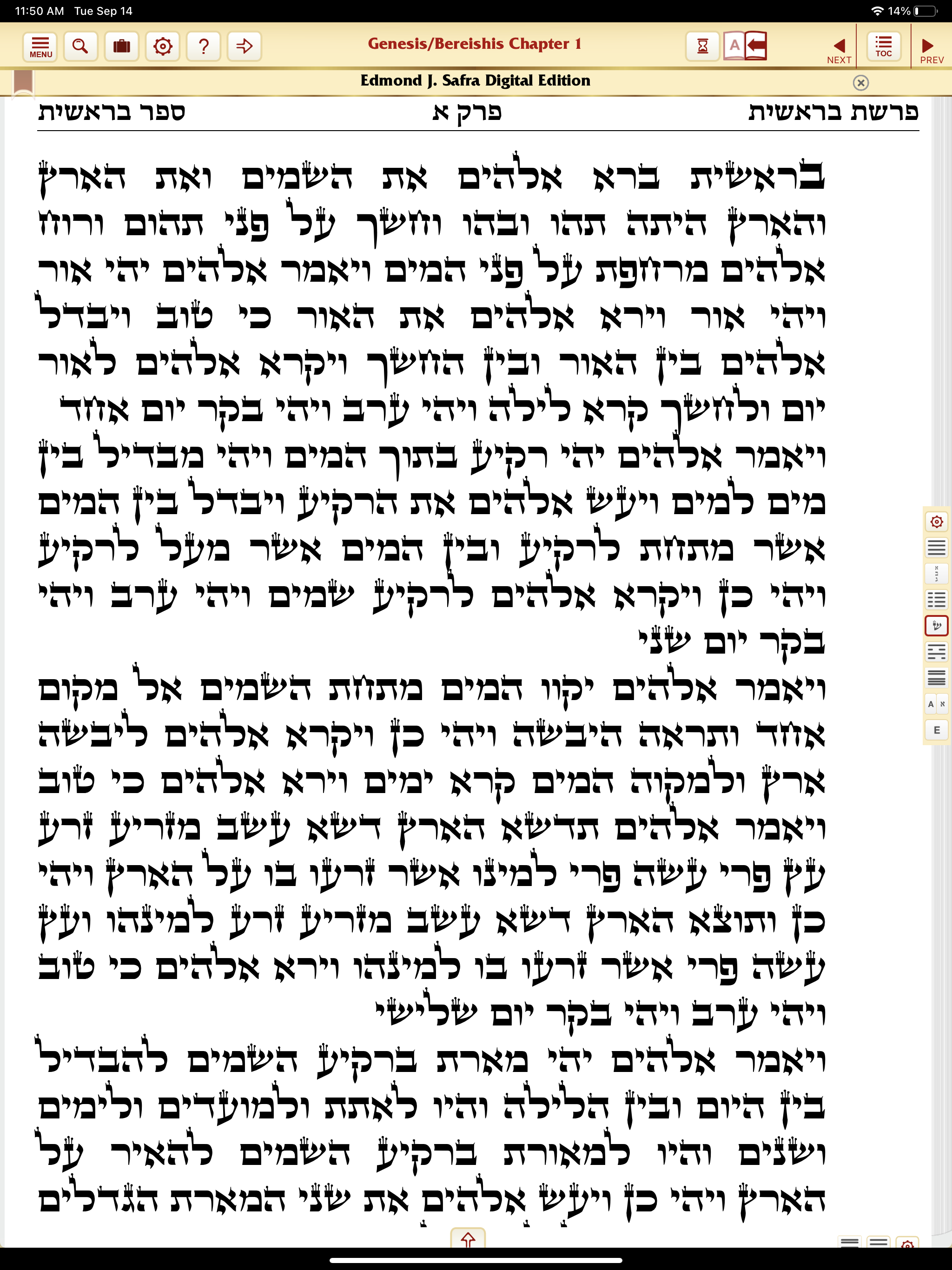
To learn more about all the features of the New ArtScroll Digital Chumashim, please watch the full tutorial video here: Complete Digital Chumash App Tutorial
|
| |
|

