| |
| |
Upgrade from RustyBrick Siddur to Wasserman Digital Artscroll Siddur
If you already have the RustyBrick Siddur app on your iOS/Android device, for a limited time, you can upgrade to the Wasserman Digital ArtScroll Siddur for $1.99! Note: To get the discount you must first have the updated version of the RustyBrick Siddur on your iOS/Android device. Important: The Wasserman Digital ArtScroll Siddur is only Nusach Ashkenaz. - Open up the ArtScroll app on your device. If you do not have the Artscroll App on your device:
- On Apple devices, click here: Download the ArtScroll Digital Library - Apple
- On Android devices, click here: Download the Artscroll Digital Library - Android
- Go to the ArtScroll App's "Store" page via Menu > Store
- Select the "Wasserman Digital ArtScroll Siddur", and you will be given the option in gold "Existing RustyBrick Siddur Users: Upgrade Now for $1.99!"
- Tap on the gold box - the app will try to locate the RustyBrick Siddur on your device - once it has confirmed that the Rustybrick Siddur is installed on your device then:
- On Apple devices you may be prompted to enter your itunes user name and password
- On Android devices the ArtScroll Siddur will begin downloading to your library.
Note: This upgrade will ADD the ArtScroll Digital Siddur to your device, and will not affect your use of the RustyBrick Siddur at all.
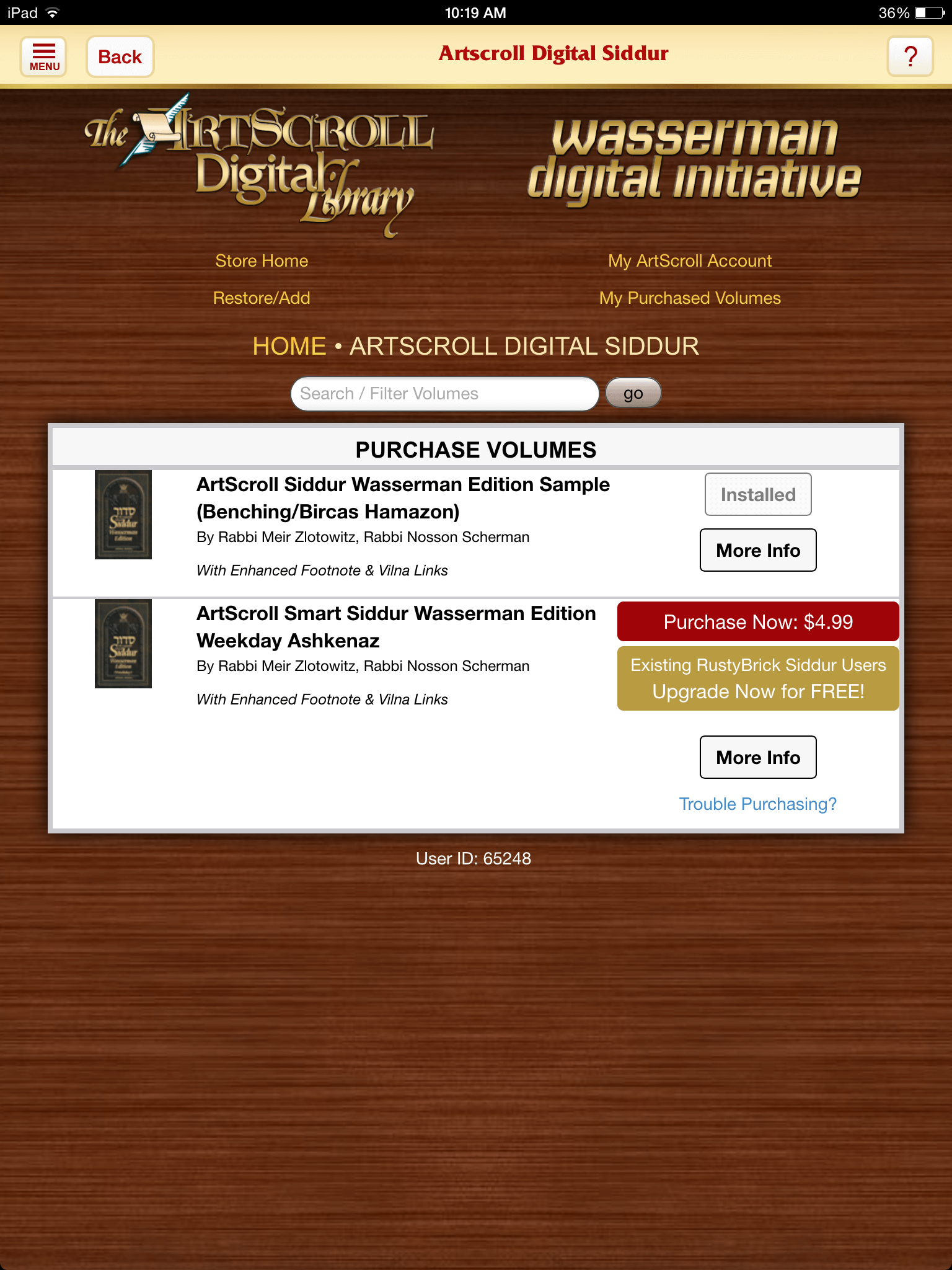
|
| |
|

