| |
| |
Gender
The "Gender" setting allows you to select your gender. Based on this, certain prayers will be added/removed.
You can access this setting by tapping the gear button on your screen or by selecting Menu > Siddur Settings. Note: Depending on your device and/or app version, this menu may look a little different. 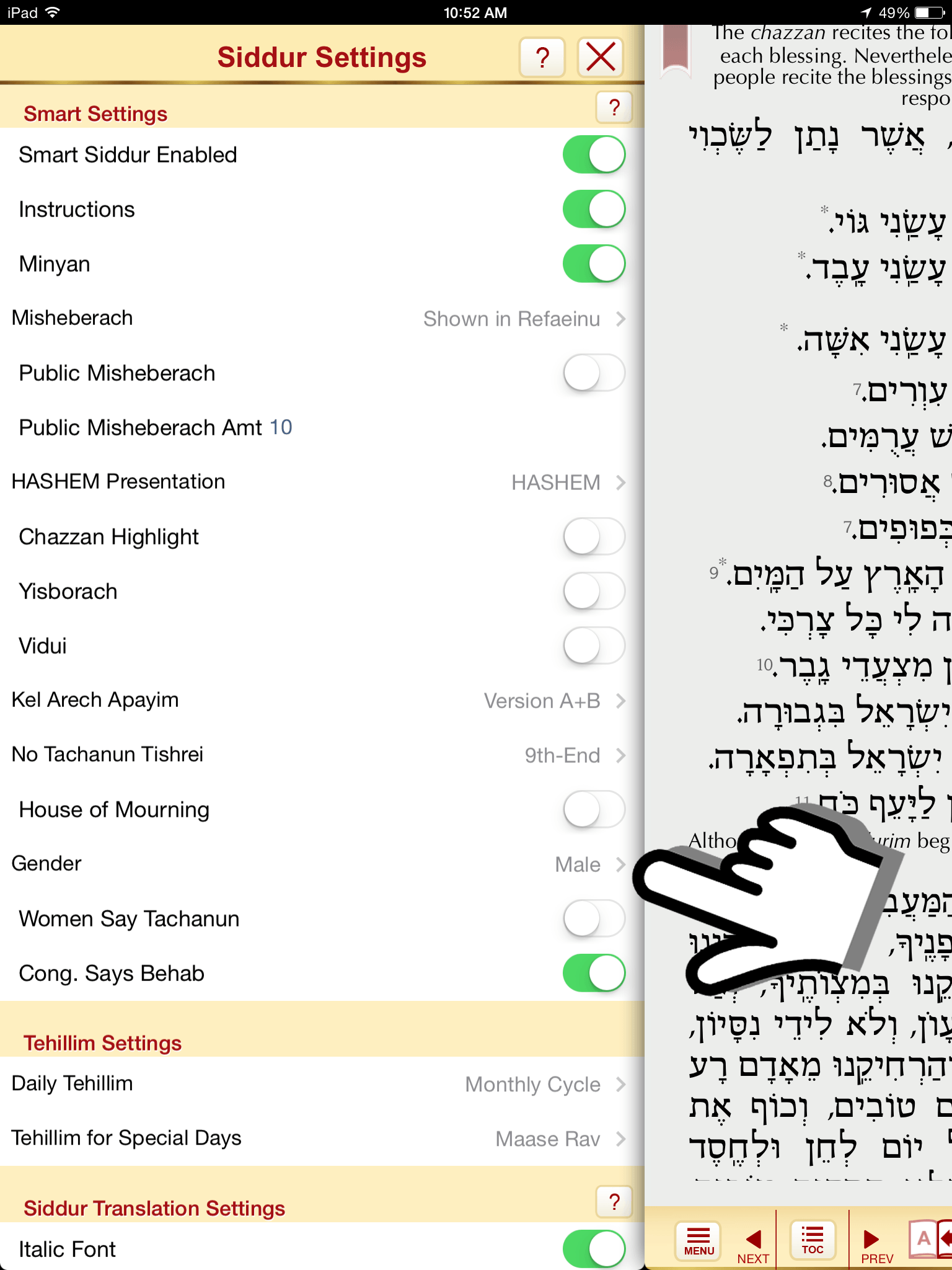
For example, if "Female" is selected, the brachos for Tallis/Tefillin are hidden, only the bracha of "She'asani Kirtzono" shows, etc.  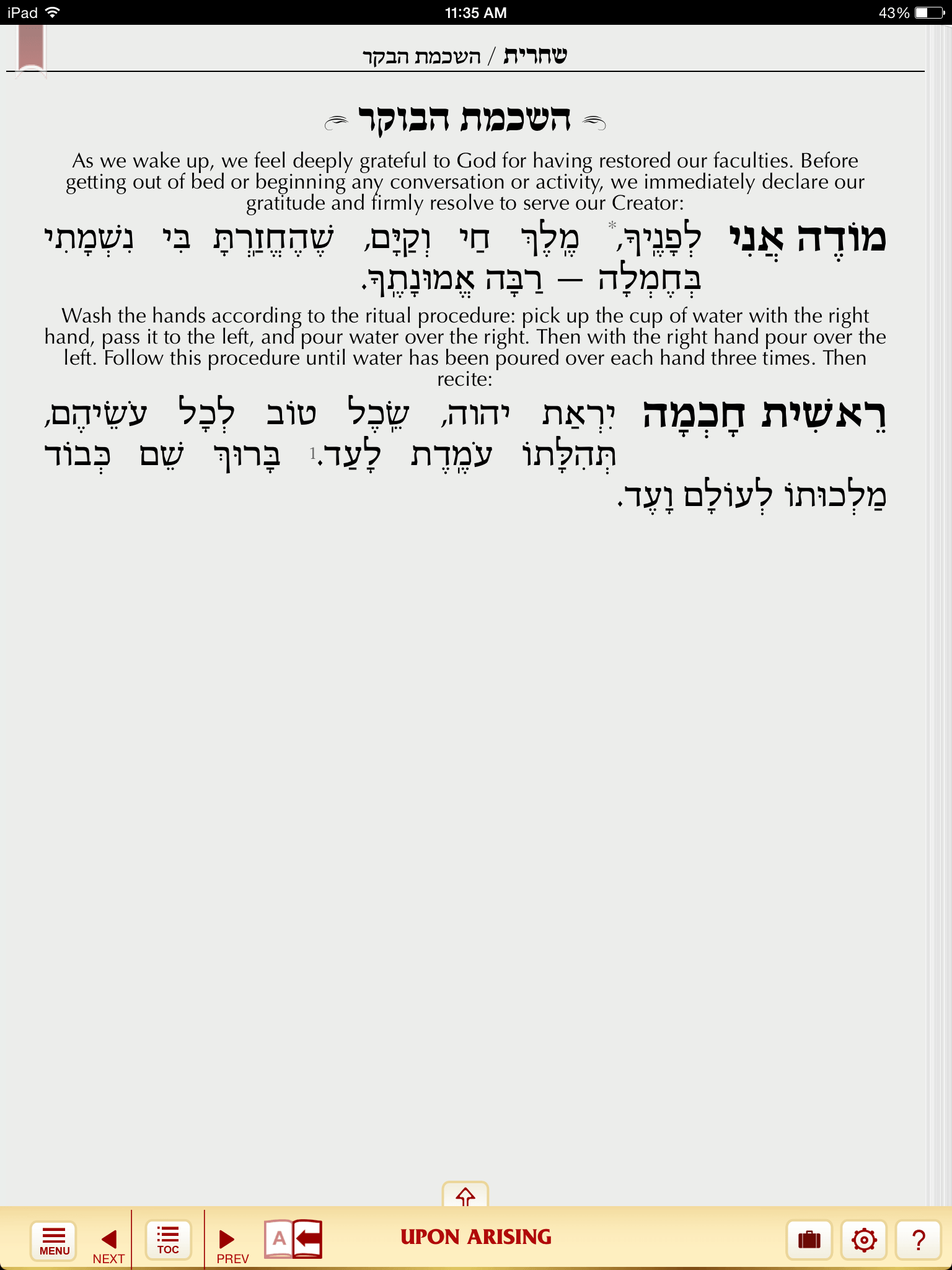
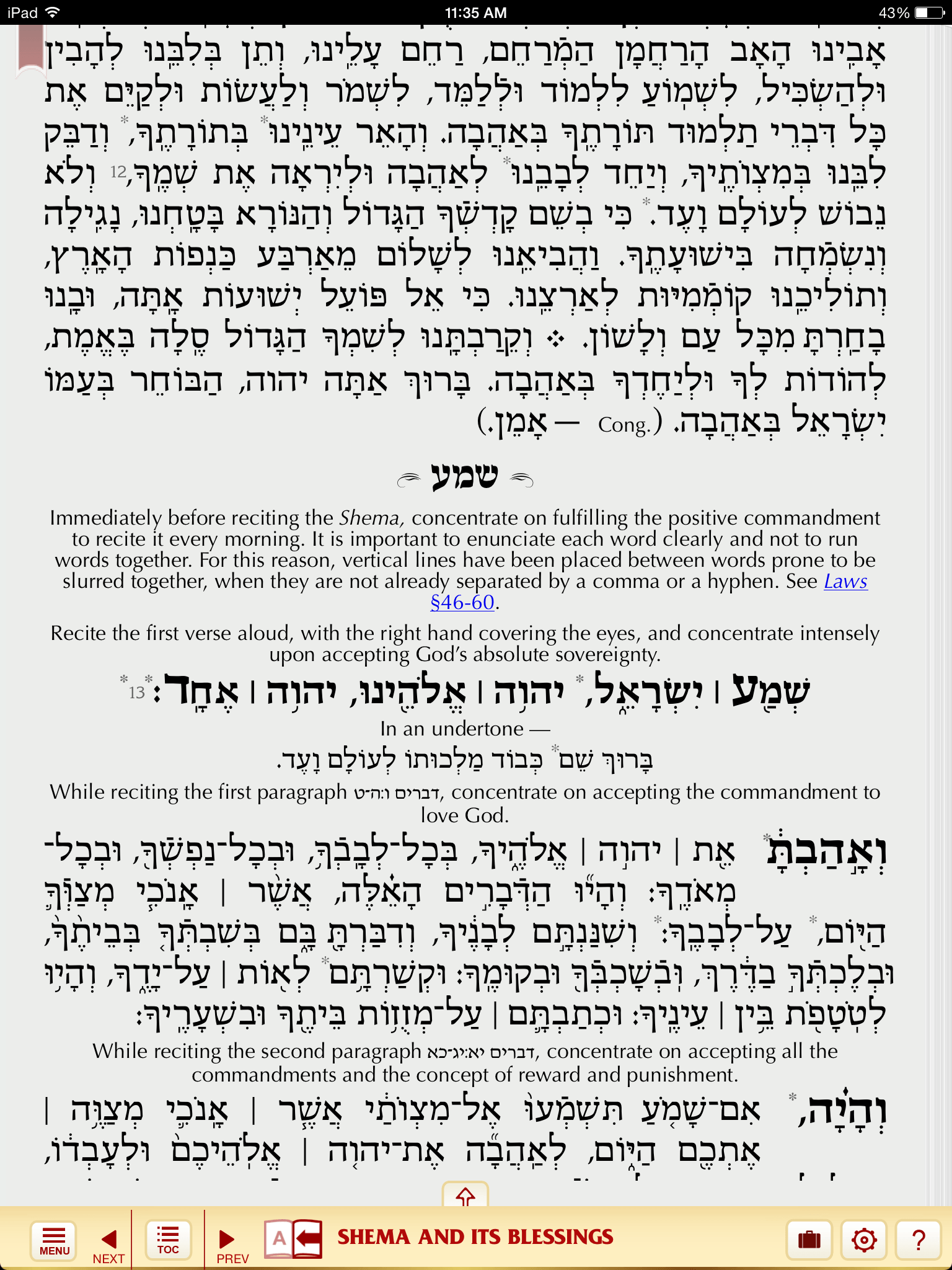
When "Male" is selected, the brachos for Tallis/Tefillin are shown, throughout Shacharis the prompts to kiss Tzitzis/Tefillin are shown, etc.  

If you would like to have all the text shown at all times (i.e. both Berachos for men and women, etc.), select N/A:  
|
| |
|

