| |
| |
Rotation Lock
The "Rotation Lock" setting allows you to lock the screen so it won't rotate when your device is rotated.
You can access this setting by tapping the gear button on your screen or by selecting Menu > Siddur Settings. Note: Depending on your device and/or app version, this menu may look a little different. When turned ON, your screen will NOT rotate when your device is rotated: 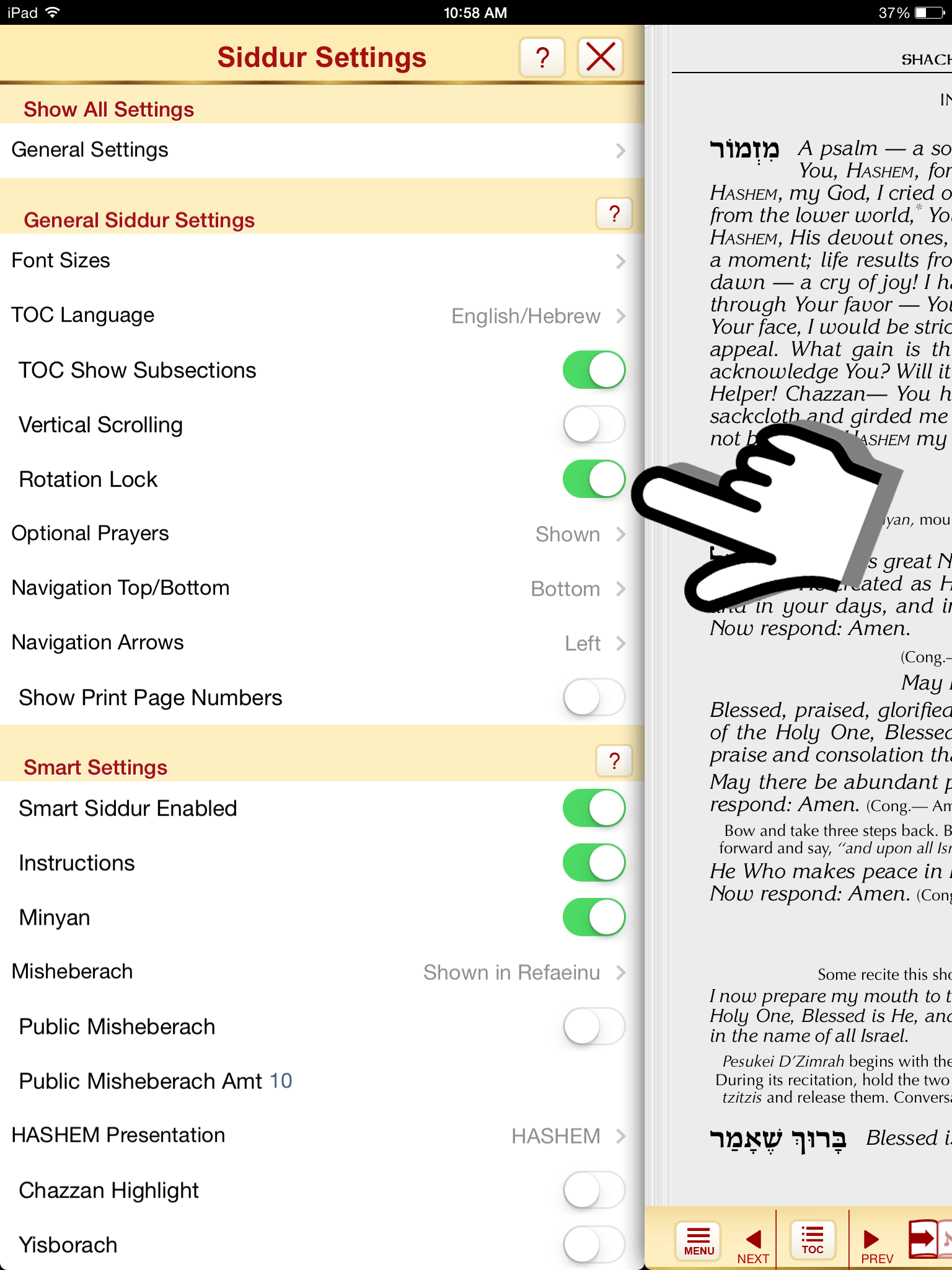 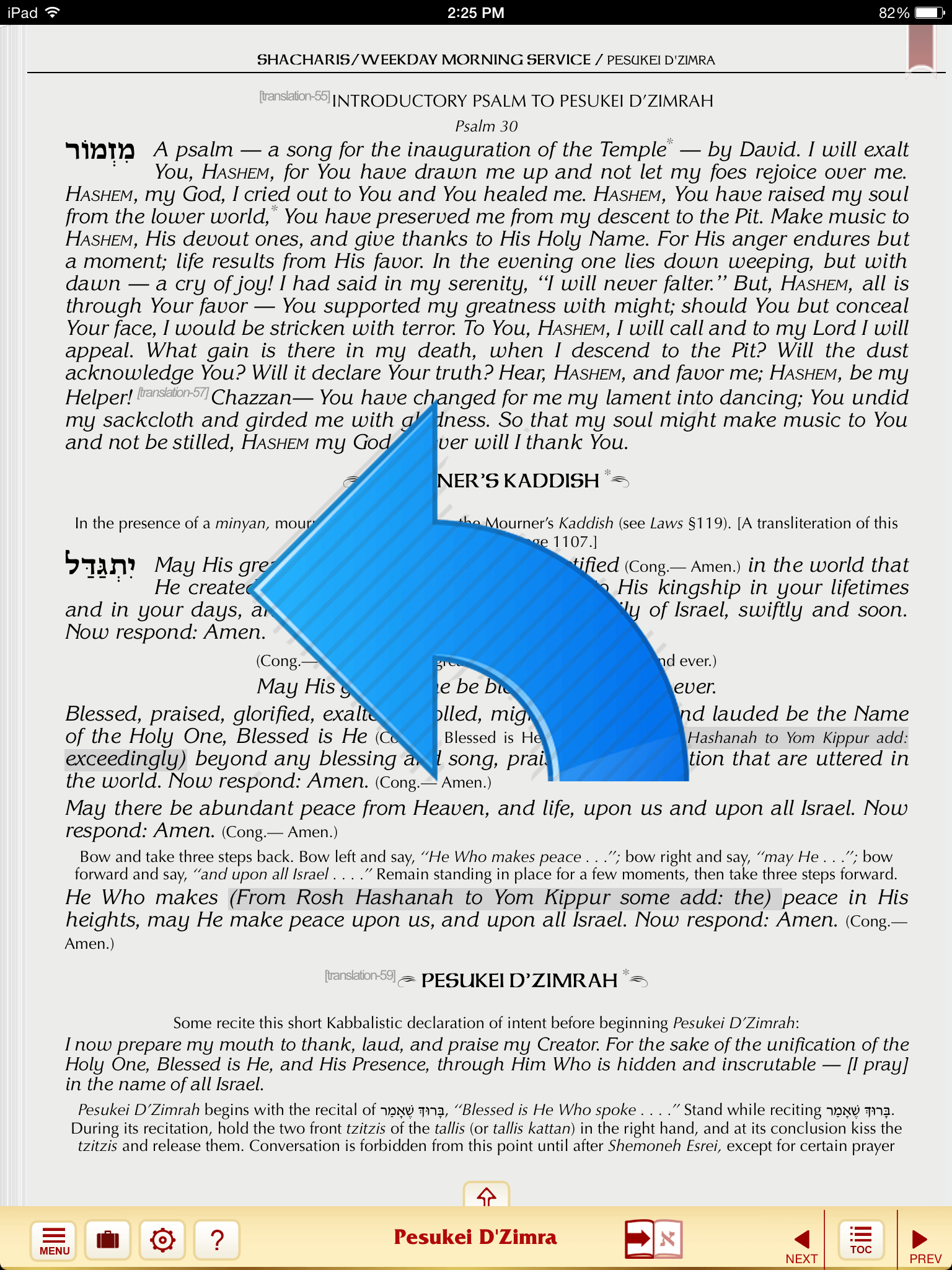
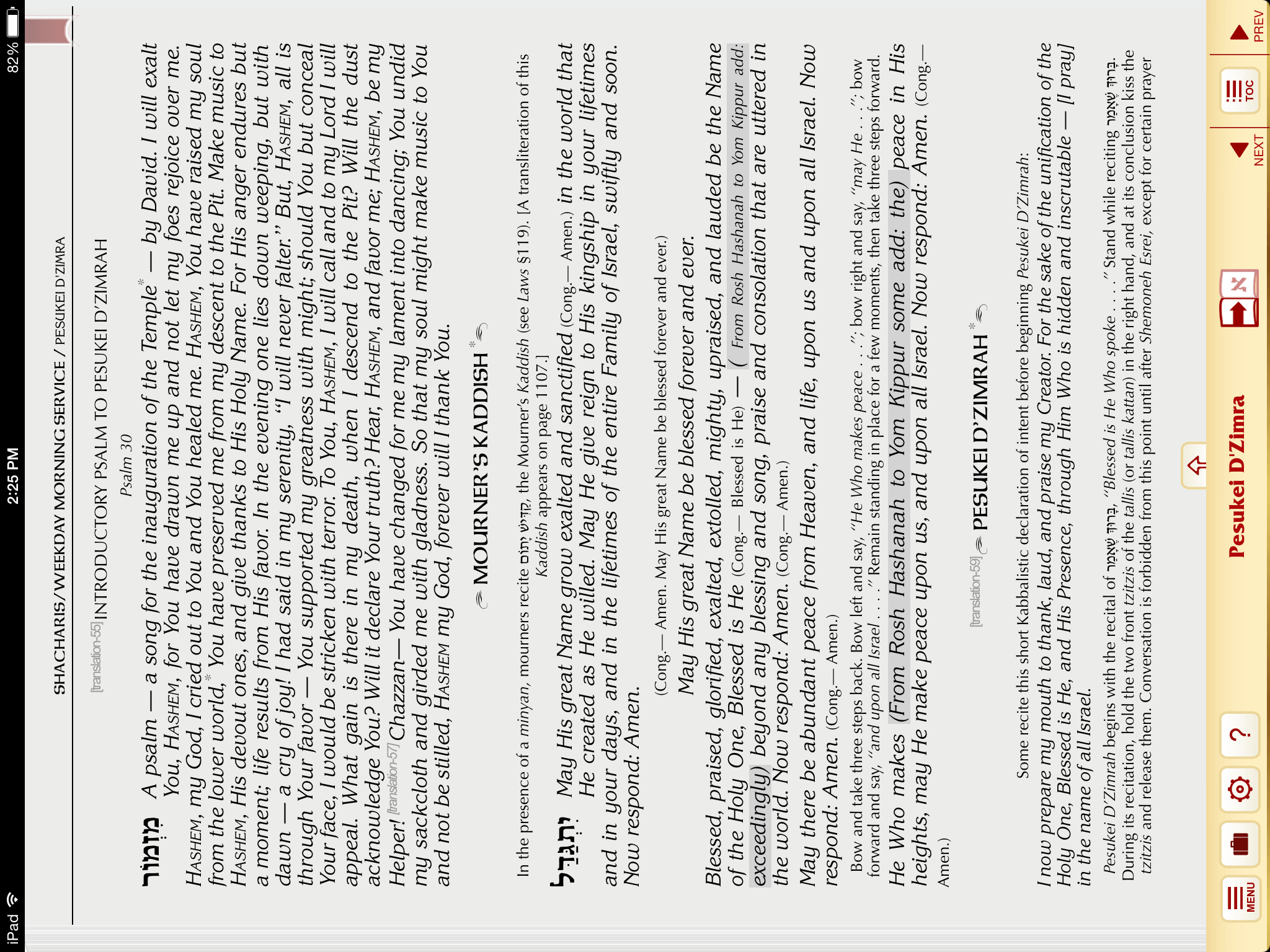
When turned OFF, your screen WILL rotate when your device is rotated: 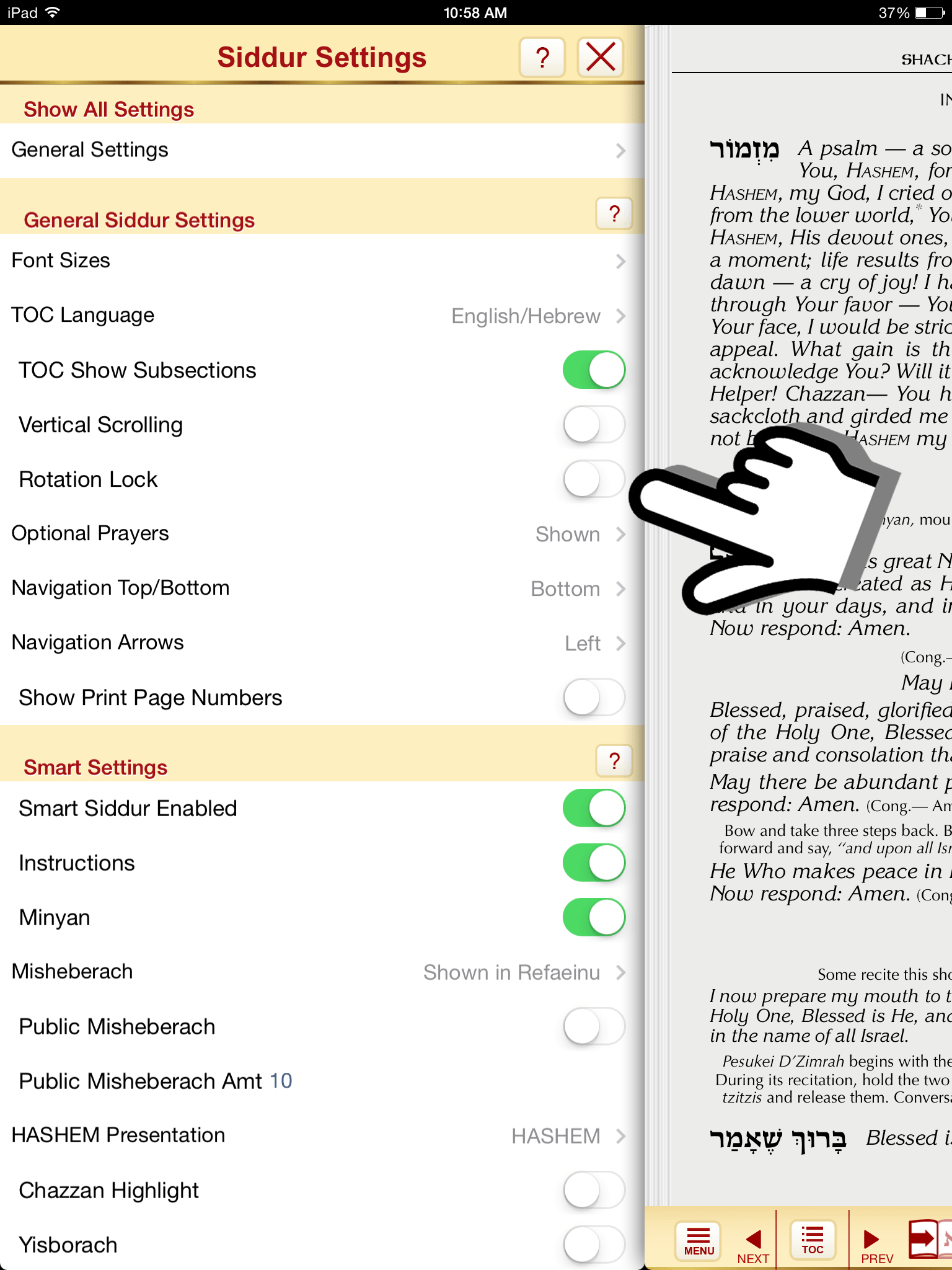 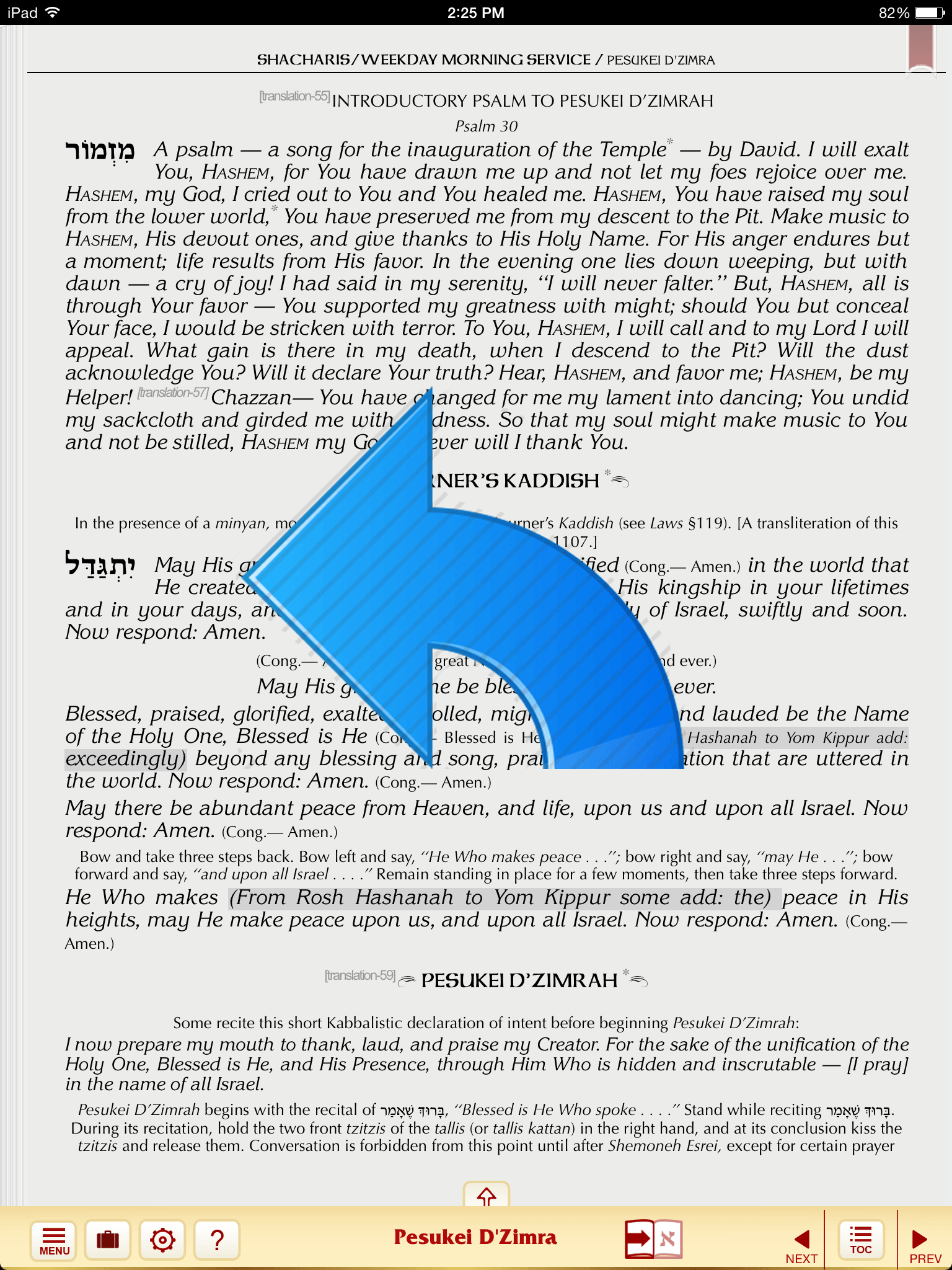
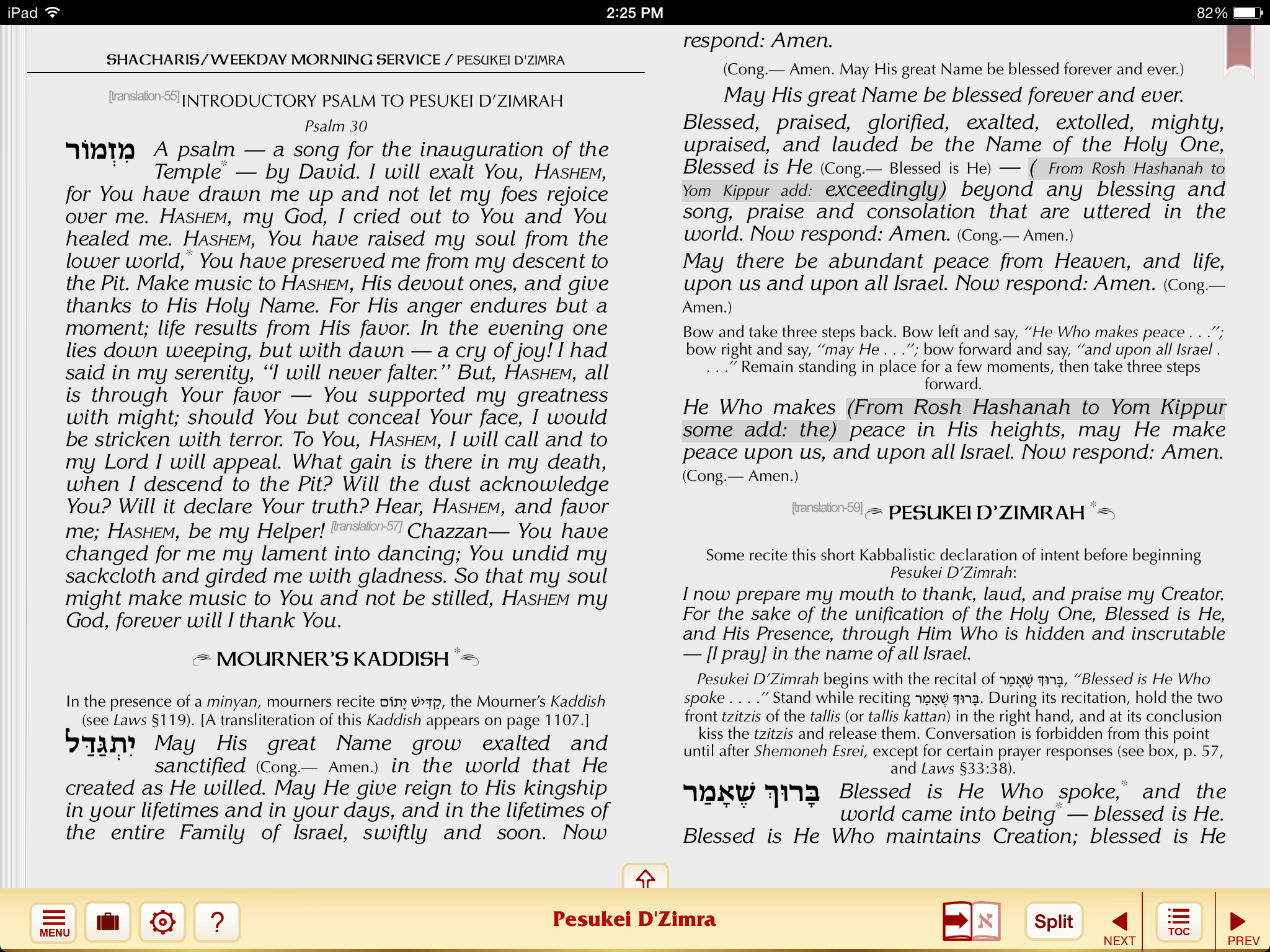
|
| |
|

