You can access your previously purchased content on up to five Apple devices that use your iTunes account (Apple ID) for no extra charge.
1. Open the ArtScroll app.
2. Navigate to the Store within the ArtScroll Digital Library (Menu > Store).
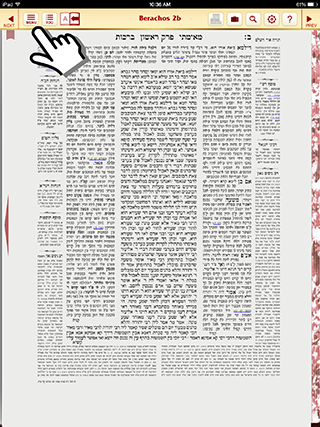
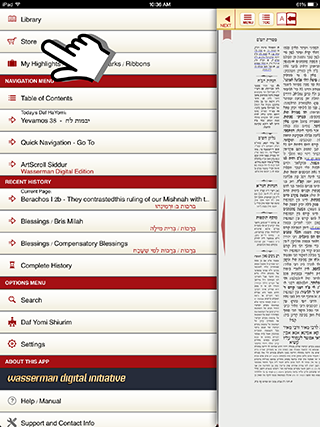
3. Click the “Restore/Add” link toward the top of the page.

4. Select your original purchase method:
A) "Restore iTunes Purchases" if you made your purchase using the payment information on file with iTunes and received an iTunes / App Store email receipt.
B) "Restore ArtScroll Purchases" if you made your purchase by entering your payment information into our credit card form and received an ArtScroll email receipt.

5. Enter your information when prompted.
6. Your purchases should appear in a list. Click "Download" next to a volume to begin downloading. If you have many volumes, you might consider clicking the "Download All" button to save time.

