| |
| |
My Volumes
The "My Volumes" button allows you to view all of your purchased content, and gives you the option to download your desired books to your device. Tip: Many have found this useful as a space saving option. For example, if you have bought many volumes but are currently not learning one of them, you can delete the volume from your device, and you will always have the option to re-download it. Go to Menu > Store, where you will see the "My Volumes" button. 
Tap "My Volumes" and you will now see a list of all your purchased content, and the options to download each one or all of the volumes. 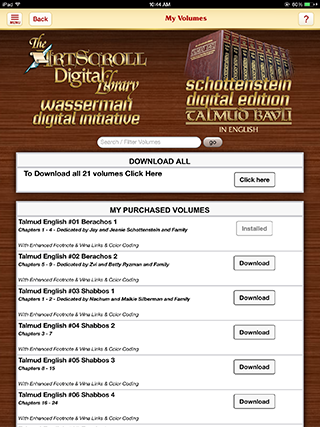
|
| |
|

