| |
| |
The My Ribbons menu
The My Ribbons menu is where you can keep track of all the ribbons you have made.
To access this menu, go to main menu, then "My Highlights / Notes / Bookmarks / Ribbons", or tap on the small "briefcase" icon on the top right of your screen. 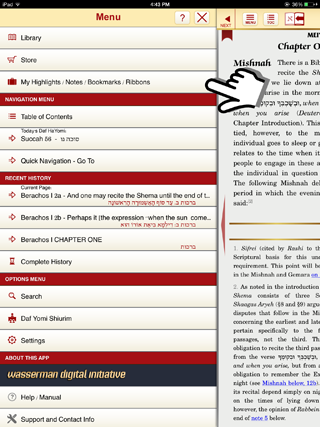 
You will now see a list of your ribbons. You can go to your ribbon-ed pages by tapping on them: 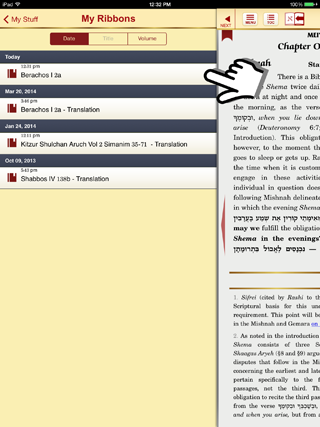 
To delete a ribbon, put your finger on the ribbon you would like to delete, swipe left, and a "delete" button will appear. Tap on "delete" and your ribbon is deleted.  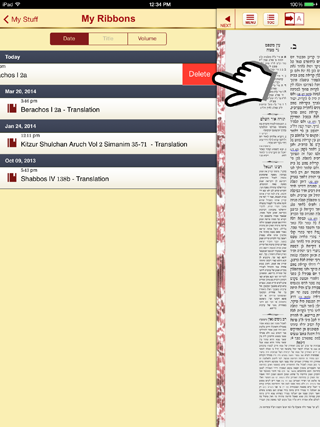
|
| |
|

