| |
| |
Bookmarks on the Translation Page
To add a bookmark on the Translation Page, follow the directions below. First, put your finger on the phrase where you would like to add a bookmark, hold it there for a second and a menu will pop up. Now tap on "Add Bookmark", then tap on "Done":  

Your bookmark looks like this on the page (small "paperclip" icon): 
To view your bookmarks, tap on the small "briefcase" icon on the top right of your screen and then "bookmarks", or go to menu> My Highlights/Notes/Bookmarks/Ribbons> Bookmarks. 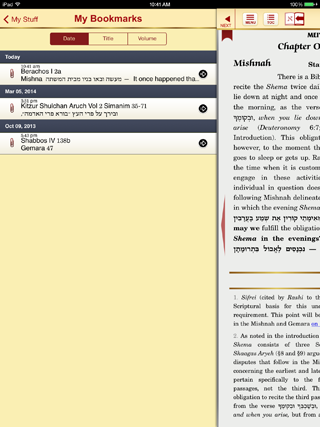
To learn more about the My Bookmarks menu, please see: The My Bookmarks menu
|
| |
|

