| |
| |
Highlights on the Translation Page
To add a highlight on the Translation Page, follow the directions below. First, put your finger on the phrase you would like to highlight, hold it there for a second and a menu will pop up. Now tap on "Add Highlight":  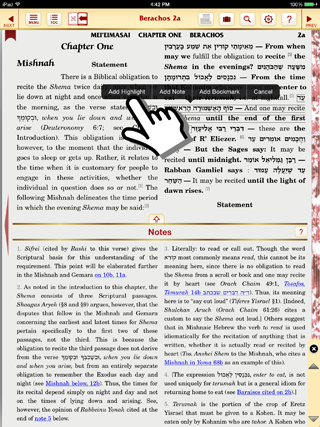
You will now be presented with a choice of colors. Tap on the color you would like and tap on "Done":  
Your highlight looks like this: 
|
| |
|

