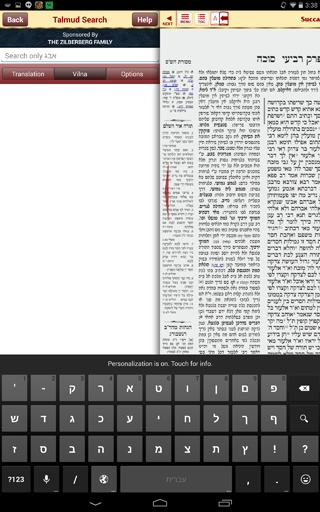As of right now, Kindle does not support Hebrew.
On Apple devices:
First, go to your device settings, and under "General" tap on "Keyboard" :

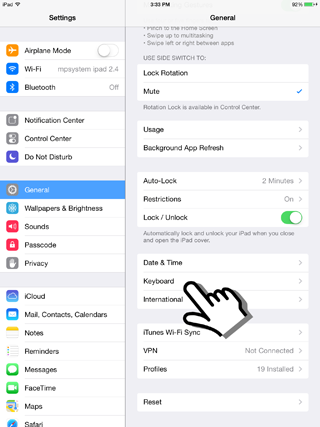
Then tap on "Keyboards". After that, tap on "Add New Keyboard":
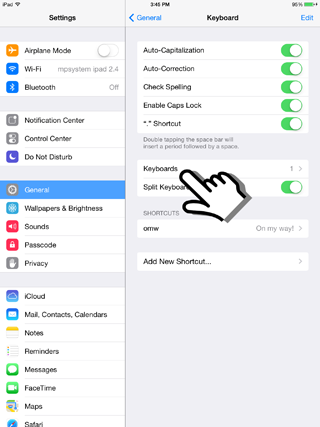

Find Hebrew in the list and tap on it. You will now have the Hebrew keyboard:
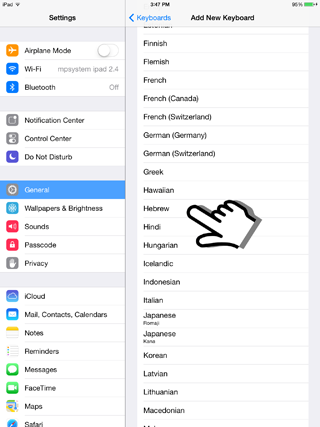

To access the Hebrew keyboard, tap on the small "world" icon next to the space bar:
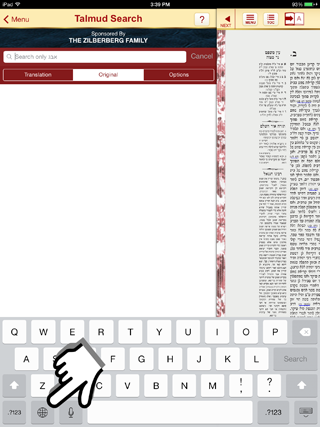
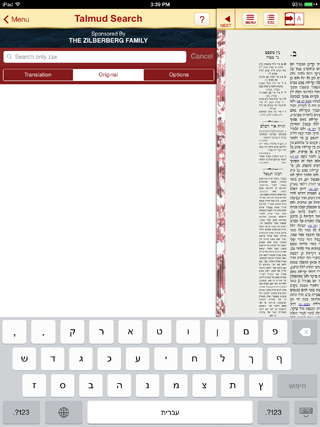
On Android Devices:
Note: Not all android devices are the same. You may have to install a new keyboard to get Hebrew. This can be done through the GooglePlay store.
First, go to your device settings, and tap on "Language and Input":
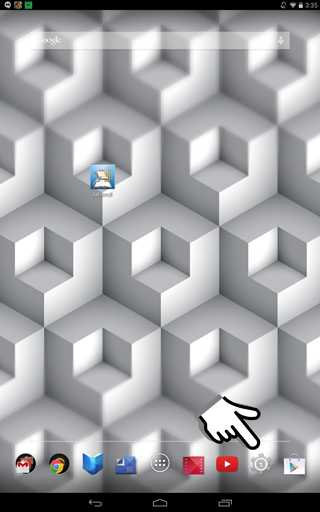
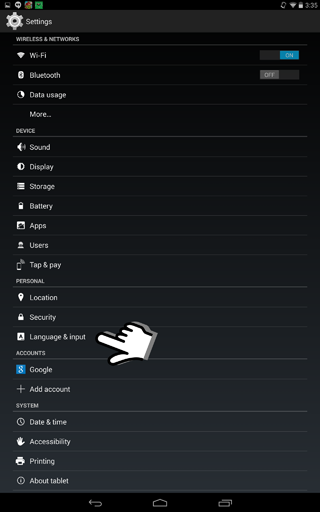
Then tap on "Google Keyboard". After that, tap on "Input Languages":
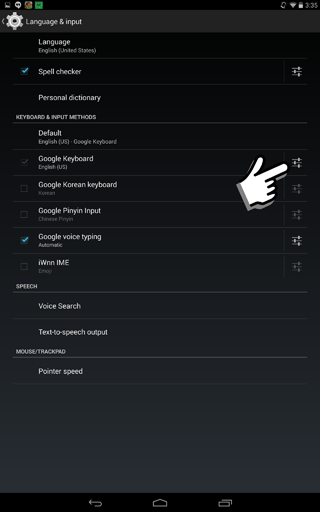
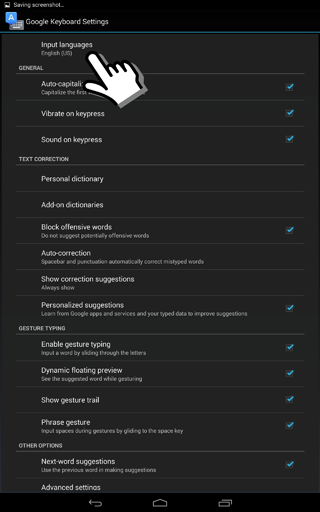
Find Hebrew in the list and tap on it. You now have a Hebrew keyboard.

To access the Hebrew keyboard, tap on the small "world" icon next to the space bar: