| |
| |
Viewing Options of the Library
Viewing options: You can choose to view your volumes in one of two ways, as a list or as icons: As a List: (Tip: To change to "Icon view" tap the small book button on the top left of your screen)  
As Icons: (Tip: To change to "List view" tap the small list button on the top left of your screen) 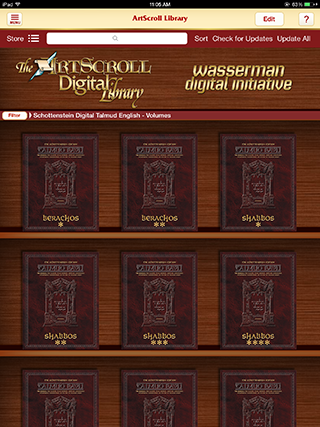 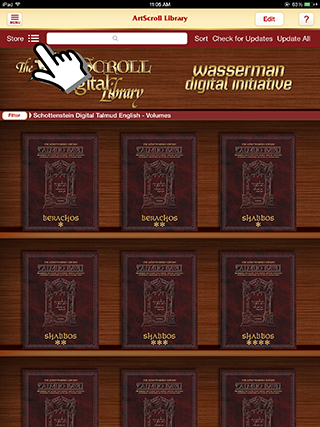
|
| |
|

