By default, the books in your library will appear in the order that you downloaded them in. You can rearrange the order of books in your library to create a custom sequence.
The Sort order:
You can choose to sort your volumes in one of three ways: Shas Order, A-Z Tractate Name, or My Custom Order.
First tap on "Sort", then select the view you would like, and finally tap "Sort" on the top right of the sort window to save your setting.
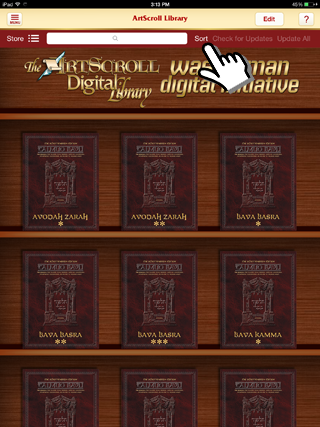

Shas Order lists the volumes by volume number as they appear in Shas:
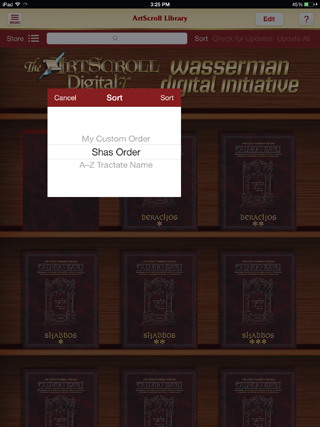


A-Z Tractate Name lists the volumes in alphabetical order:
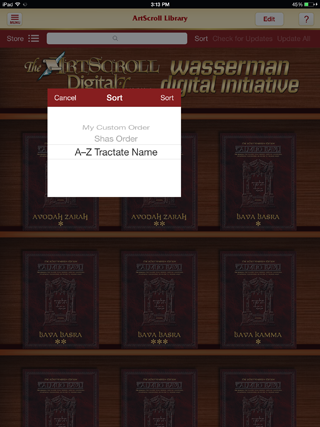


My Custom Order allows you to personalize the sequence of your volumes:
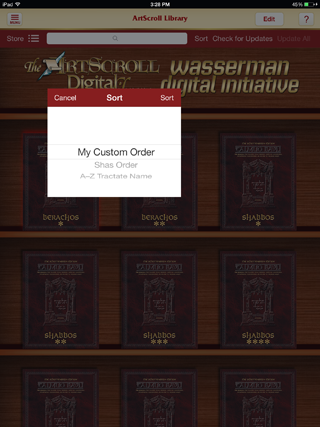


To arrange the volumes in your desired order, follow these directions:
In Icon view
Put your finger on the volume you would like to move, and hold it there for a second until the volume becomes enlarged:
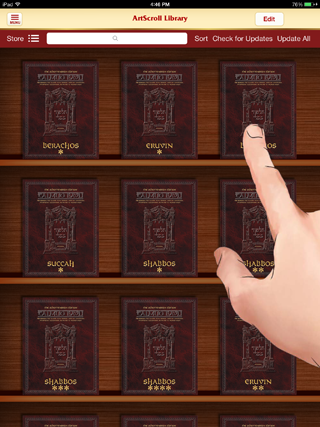
Now drag the volume to where you would like to position it:
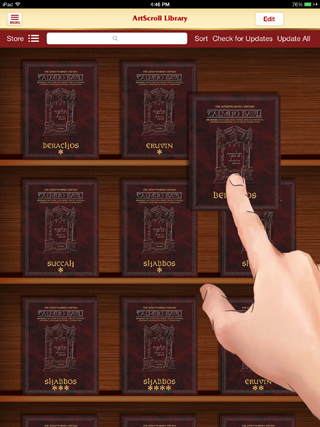
In List view
Tap on "Edit". On the right side of each volume is an icon that looks like a few small lines (as shown). Hold your finger on the icon for a second until it becomes translucent, and then drag the volume to where you would like to position it:


Tap on "Done" to save your changes:


