| |
| |
Enable Margins
The Enable Margins setting adds or removes the side margin between the text and the edge of your screen. Turning off this feature is often useful for the phone user who wishes to maximize the content displayed on the phone's small screen. You can access this setting by tapping the gear button on the top right of your screen or by selecting Menu > Settings. Note: Depending on your device and/or app version, this menu may look a little different. With Enable Margins turned on, your page will look like this: (note the margins along the sides of the page) 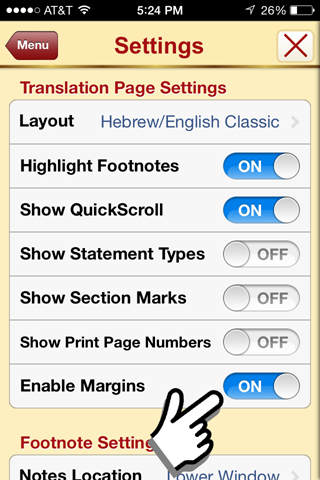 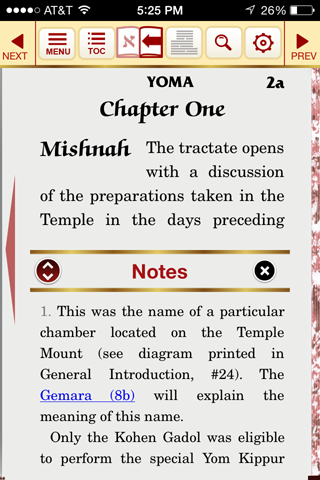
With Enable Margins turned off, your page will look like this: (note how the text approaches the edge of the screen) 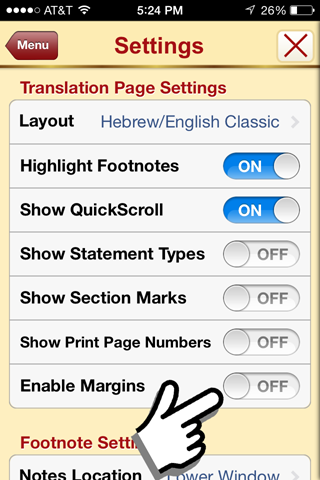 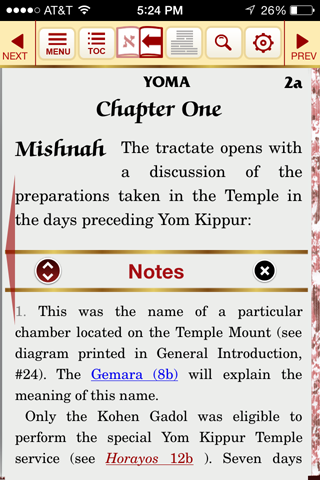
|
| |
|

