| |
| |
Hyperlinks and the Cross-Reference Popup
The Hyperlinks are an innovative feature we have added into the app. They allow you to tap on most of the references that the Gemara, Commentaries, and Annotations make, and bring up that reference! When a hyperlink is blue, the referenced content is currently on your device. When a hyperlink is red, the referenced content is not on your device. If you tap on a red hyperlink, you will be prompted to either download it if you have previously purchased it, or to buy it if you haven't yet. The app varies the color as a visual clue so that you don't keep on tapping on links to content that you don't have. There are a few types of Popovers that will come up: - Links on the Original Hebrew or Vilna Page. If you tap on a Talmud link, it will bring up the Original Talmud text that the link is referencing: (Note in the future links to Mishnayos, Tanach and Rambam will be available too)
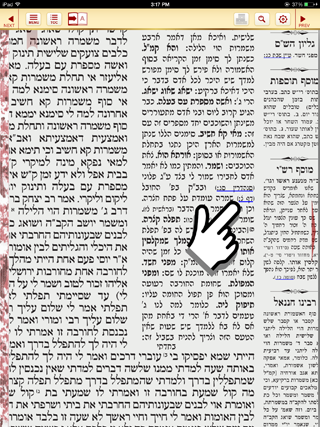 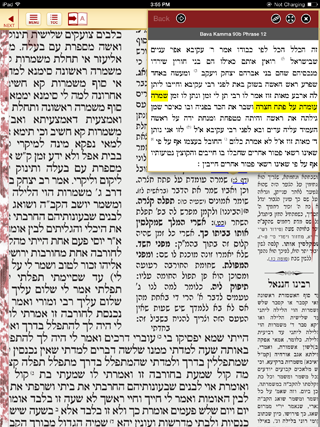
- Links on the Translation Page. If you tap on these links, it will bring up the Translation text that the link is referencing.
 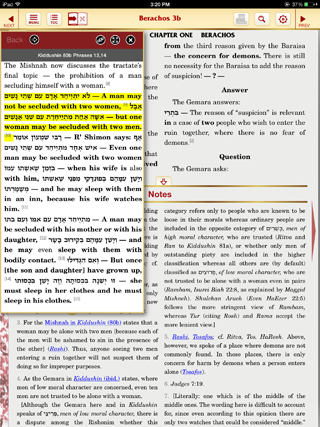
- A specific Comment of Commentary, i.e. Rashi, Tosafos or an Annotation on the Talmud page:
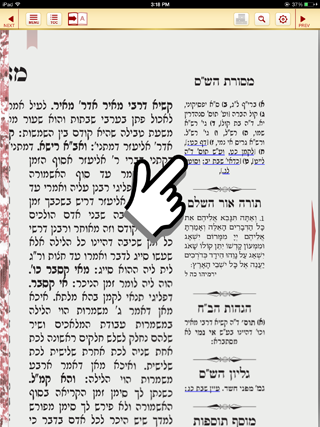 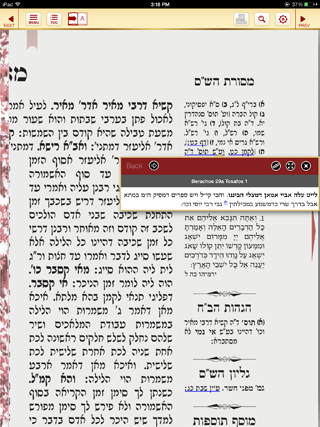
- A specific footnote from the translation page:
 
- You can also click on a hyperlink within the Popup:
 
There are also a few buttons on the top of the Cross Reference Popover: - The Back Button allows you to go back to the previous reference when selecting a hyperlink within the popup:
 
- The Arrow button will take you to the source location of the reference:
 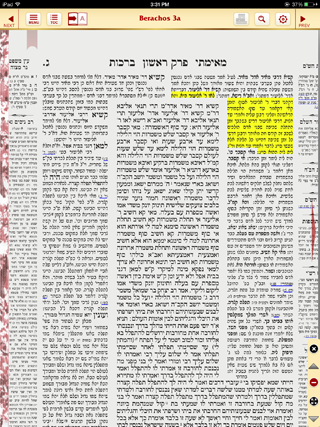
- The Expand button will expand the popup window to full screen:
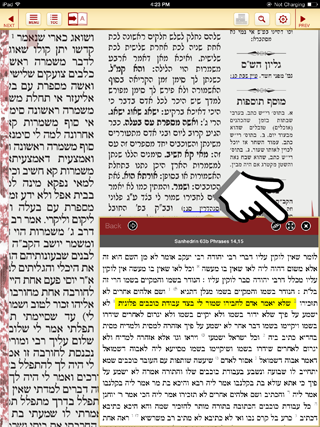 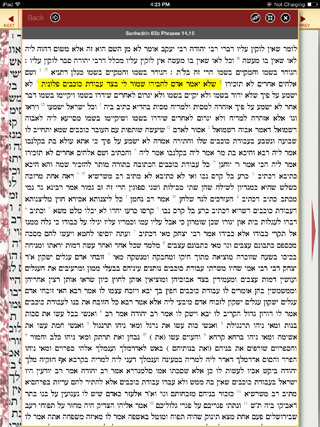
- The Broken Link button opens up an email draft to let us know if any of the links don't go to the proper place:
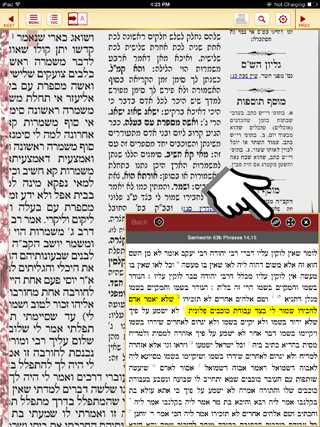
- To Close the Popup just tap on the "X".
To learn more about the Hyperlink settings please see:
|
| |
|

